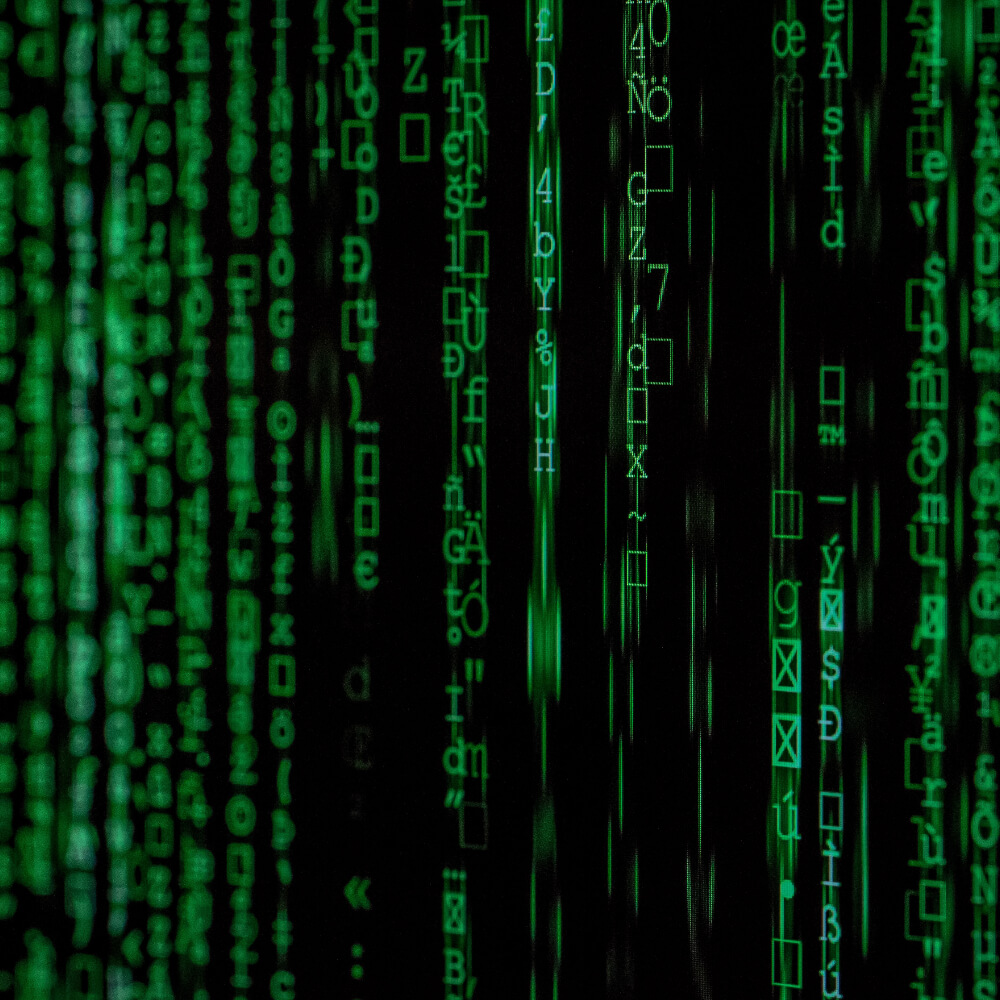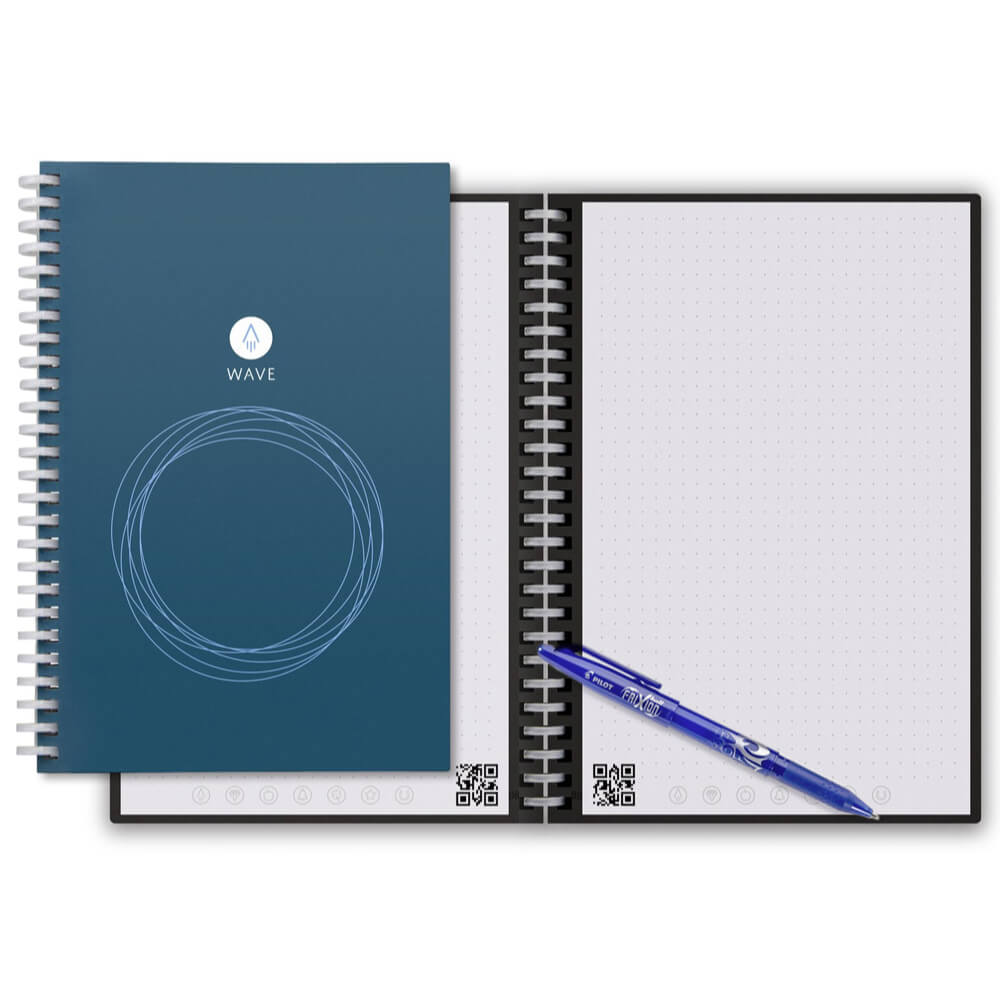Is your Managed Services Helpdesk Ready for the Holidays?
With the holidays right around the corner, have you finalized your action plan to account for a potential increase in tickets while simultaneously dealing with key employees taking extra time off?
While many people assume that an IT help desk slows down over the holidays, many times the ticketing level and number of projects stay steady, or increase, while staffing levels decline. There are many reasons for this increase, businesses need to spend money toward the end of the year for tax purposes, budget is still left, or non-critical updates have been pushed off to the end of the year. Some companies traditionally slow down, an equal amount, hit their busy season and the success of the year hinges on this critical 45-day time period. For these companies, their IT team needs to enable their success and not be a hinderance to achieving their annual goals.
To successfully navigating the holidays the correct action plan needs to be in place.
The first aspect of creating this strategy is to analyze the prior years holiday season. How many tickets were created, priority level of these tickets, volume of last-minute projects and onboardings took place. How does this number compare to the rest of your year? If your customer base has grown over the past year, what type of businesses have been brought on to your service?
Staffing levels need to be set and scheduled to appropriately match the projections that are created based on this historical analysis of past holiday seasons. Address your full-time permanent staff’s vacation requests as early as possible. Vacation and time off requests can peak during November and December. These time off requests should be handled as early as possible in the year, to ensure that staffing is at the proper level. Allow flexibility if possible, in your scheduling, if not all employee requests can be met, consider offering half days or permitting some staff to work from home.
Set customer expectations early, especially with your larger clients. Make sure that they are aware that staffing will fluctuate as the holidays come closer. Look into using customer set prioritization levels on tickets. A traditionally lower priority ticket may become a larger issue if your customer is trying to leave for their own vacation. Don’t assume what the priority is to your customer. If any of your customers have repetitive issues, be proactive prior to the holidays and eliminate potential problems early. This can be handled by creating a knowledge base of frequent problems that can be fixed, be it a best practice guide or a quick tutorial. Verify that your internal automation is in place and working correctly. Be it auto bots to correctly route your customers or making sure that your internal applications, CRM, order management and invoicing tools are integrating correctly to reduce extra busy and non-productive work.
The holiday season can be a very stressful time for your employees and customers alike. Make sure that your staff is properly prepared for overstressed customers. This can be accomplished through awareness campaigns, training and understanding appropriate de-escalation tactics. Do the little things for your employees; allow longer lunch breaks so they can sneak in some holiday shopping of their own, bring in meals, snacks or coffee and most importantly make sure they are aware that their hard work is appreciated.